This article describes, how to add manual training data (so called employee shoe shelf data = ESS data) to ShoeAI.
What does this data do?
The ShoeAI machine learning will learn from your ShoeAI users automatically how your shoes fit as soon as it is installed. You can additionally add training data from your or your employee's experience on top of the learnings gathered from your shoppers.
The Employee Shoe Shelf (ESS) is a way to input usual fit connections between your brand and other brands. Usual means, that you will share connections that your brand usually has in comparison to other brands.
How to share this data?
Please share one (1) Men's Master Profile & one (1) Women's Master Profile for your brand. (If you brand only sells women's or men's shoes, please only share the according profile).
Share this data using this Google Docs Template (ESS Template), which you can send us at support@shoesize.me
How to fill the template?
Under "My Brand" please list all (!) your shoes that you currently sell online and the size you would wear
Under "Other Brands" add shoe models of other brands, that you believe will be most commonly referenced. Here you should add at least 3 shoes.
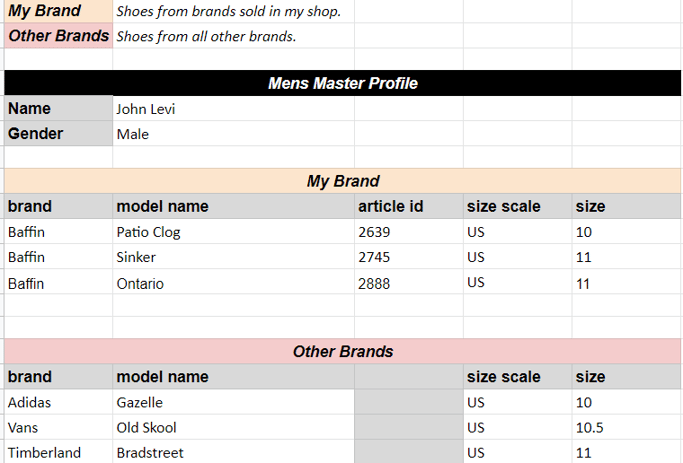
Why only 1 master shoe shelf gender?
To avoid contradictory input and confusion around the manual training data for the machine learning, we provide the machine learning 1 master shoe shelf per gender.
How often should I update my ESS?
We typically recommend to create ESS at the start, when first installing ShoeAI. ShoeAI will from that self-learn based on the ShoeAI users on your site.
We would inform you if your data-models suggest to create additional ESS over time. In most cases this is not required as ShoeAI creates fit connections automatically every day.
If you would like to create additional fit-connections, we recommend you to look at what your shoppers are entering as a brand they wear already the most. You can simply open ShoeAI on your website, the brands are sorted by usage, i.e. at the top you will find the most referenced brand, second the second most referenced etc. This varies for each gender (men and women).